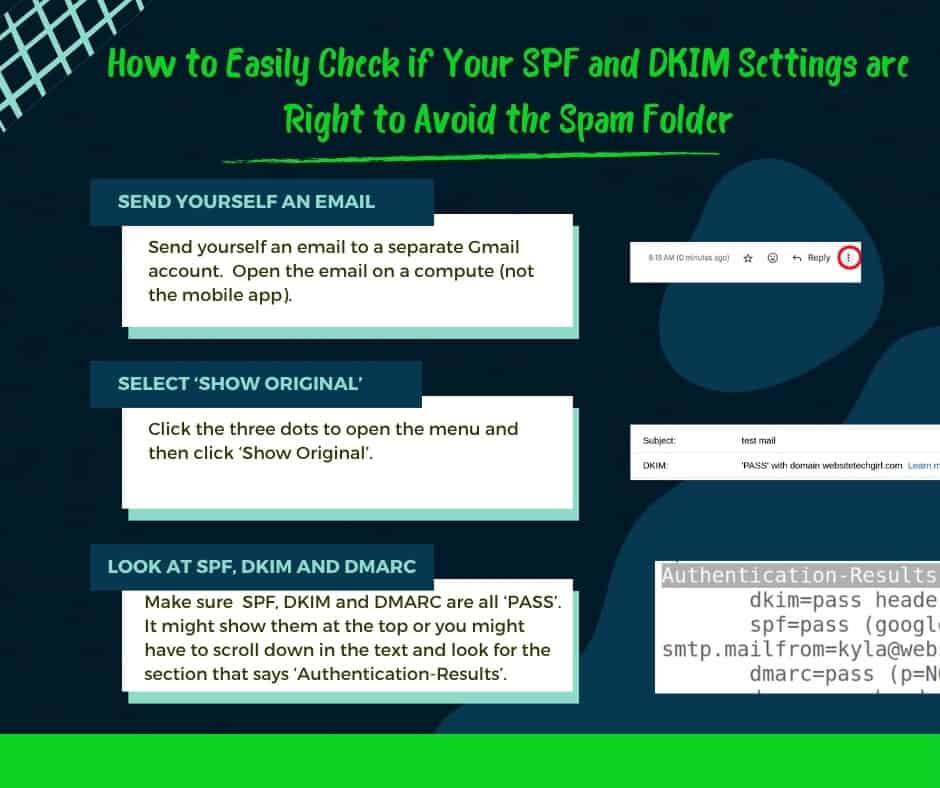There’s been a lot made of SPF and DKIM settings lately as Google and other email providers have made new rules to help prevent spam and phishing emails.
While getting these settings right can be a little complicated, it’s REALLY easy to check if they are right.
Why this matters
If you’re sending email from your own domain – a custom email address like kyla@websitetechgirl.com, you need to make sure these settings are right so that your emails go to your recipient’s inbox instead of their spam folder.
SPF and DKIM settings let Gmail and other email providers verify that the emails you send come from you – and prevent others from sending emails using your domain and pretending to be you.
What to Check
You’ll want to check any service that is setup to send email addresses for your domain. Test each service individually. Common services this might include:
- Google Workspace account
- Outlook account
- an email marketing account like Mailchimp or Kit
- emails that are sent from your website like notifications from WooCommerce when a user makes a purchase
Step 1: Send a test email to a separate Gmail Account
Use a separate Gmail account that is not connected to the domain you’re testing. Send a test email from the service you’re testing to the separate account.
Step 2: Open the email
You’ll need to open the email on a computer – this won’t work on the mobile app!
Step 3: Select ‘Show Original’
Click on the three dots to open up the menu on the email and then ‘Show Original‘.

Step 4: Look at the DKIM, SPF and DMARC results.
Sometimes these are all listed right at the top in the header section.
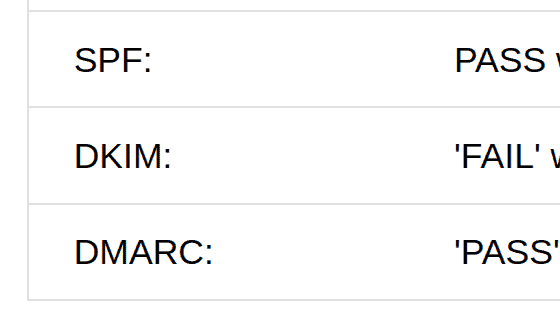
Sometimes they are not all listed. In this case for some reason only the DKIM result is listed.
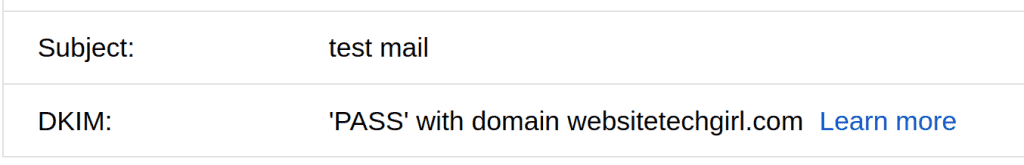
If that happens, scroll down through the text and look for the section that says ‘Authentication-Results:‘
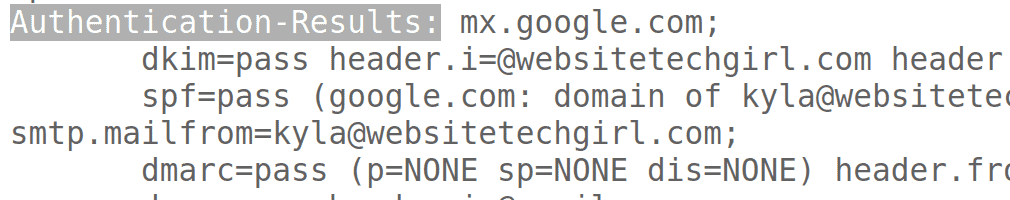
Step 5: Make sure DKIM, SPF and DMARC are all PASS
You want DKIM, SPF and DMARC to all be PASS.
If any of these are FAIL you need to work on the settings to ensure that your emails will go to the inbox and not be marked as spam!
If you have any questions, feel free to reach out to me! I’m happy to help you figure out how to test if your emails are set up correctly or fix them if they are not.