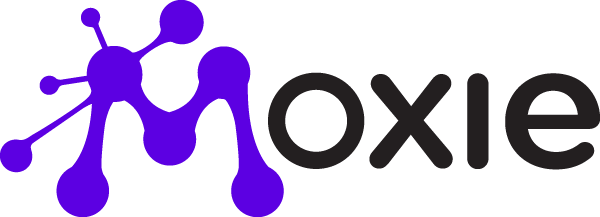This week I’ve researched and tested several solutions for time tracking, invoicing and project management for freelancers, contract workers and small businesses.
When I started my business, I felt like my time was best spent DOING ACTUAL WORK rather than wasting time playing with tools – and I still feel like that was a smart decision getting started. You really don’t need some fancy time tracking software to get started – you can enter in the time you start working in a spreadsheet, the time you stop and setup a column to calculate how long you spent.
Along the way, I’ve also prioritized setting up processes that work when I’ve come across things that needed processes.
Almost 4 years later though, and it’s time for some serious re-vamping of some of these processes. My business has grown and it’s time for my processes to as well. I’ve outgrown the time tracking spreadsheet and I need a more robust solution.
So I started my testing process.
Step 1. Finding Options
First off, I looked for options. I searched for time tracking software, invoicing solutions for freelancers, project management software, etc. I read review articles and looked on places like Reddit to see what other people were using.
I put all the options that looked relevant into a spreadsheet where I track tools, services, software, etc. I keep a list of all of the things I come across that seem like they might be relevant to my business or my clients down the road. Then if I need a certain type of solution, I know where to look.
Step 2. Testing
I started testing out the options. I signed up for free trials and in some cases, paid for a month of certain options. I tried Toggl, FreeAgent, Harvest, Quickbooks and Moxie to name a few. Several of them were quick NOs for me. I often make detailed spreadsheets to compare features when I am looking at things like this, but I know that if I am going to use something every day for my business, it needs to just work. If I have to duct tape together weird solutions to get around things that it doesn’t do right, I might as well stick with the solutions I’ve already setup and customized for my business.
Toggl had a gorgeous interface for their time tracking, but their project management/planning is a separate product with a separate subscription and not really integrated. Plus, their only invoicing option is to send invoices to Quickbooks and it was IMPOSSIBLE to send some of the info I needed to include for clients with the invoice. It was ruled out, after I paid for a one month subscription to Quickbooks to be able to test it.
FreeAgent would only allow 3 different tax rates for clients – a quick no-go for me. I do not want to have to go look up the tax rate for each client every time I make an invoice.
Harvest had no dark mode, would not allow me to setup some of the things I do for billing and it just looked like typical business software from 10-20 years ago. No thanks.
I’d almost decided that my custom spreadsheets were going to be it when I found Moxie.
Step 3. Exploring Moxie
Moxie does ALL of the things a Freelancer could need and more importantly, they actually seem to work. It has A LOT of features: time tracking, contracts, client management, lead management, project management, billing, meeting scheduling, email templates, a client portal for clients to view, and more. All of the things seem well integrated and they are actually all the useful things that freelancers need.
It’s a little complicated, but it’s complicated because it’s flexible and does a lot. It’s not needlessly complicated. It’s powerful. It took a bit of exploring for me, but I found all of the features I needed. I found ways to set things up to actually work for my business. I could setup things to work with all of the policies I already have in place.
I haven’t had to use their support yet, but reading their forums, it’s clear they actually respond to people.
I am nervous as heck switching over because I know that I will be hooked and never be able to switch off… but I’m not sure that I’ll want to. After days of testing and starting to setup my account, I have not found anything that didn’t work or do what I needed to do for my business.
If you want to try Moxie, you can get a month free with my referral link. Don’t just trust me – you can read their reviews on TrustPilot too.